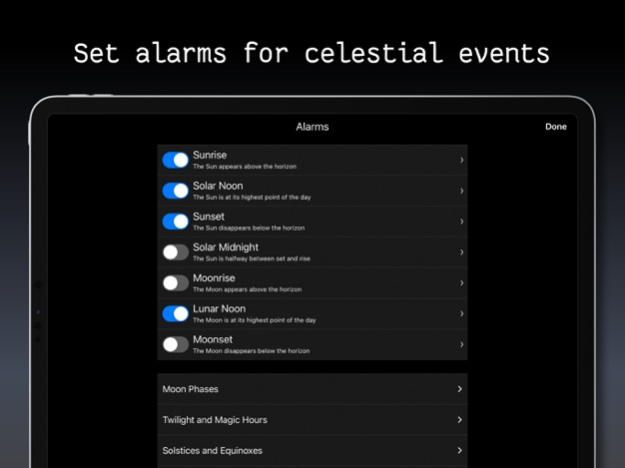Suntime — Sun Moon and Planets 1.5.7
Free Version
Publisher Description
Suntime connects you to the cycles of the Sun, Moon, and planets. Navigate through time and identify celestial patterns with a swipe. Get accurate, location-specific information about solar and lunar events at-a-glance.
“Awesome” — “Visually understand the cycles in our planetary system” — “Feel connected to the universe”
Features:
- Zoom the timeline in or out to see astronomical movements at different scales
- Jot down notes and reminders directly on the timeline
- Watch the Sun, Moon, and planets rise and set
- Home screen widgets: upcoming events and planisphere
- Customize alerts for 25 solar and lunar events, including:
> morning and evening golden hour
> solar and lunar eclipses
“Beautiful and an absolute delight to use” — “Easy to follow interface and alarms” — “Pretty damn cool”
Suntime works in landscape and portrait mode on iPad. Use your current location, or select one manually. The app is lightweight and works offline: all astronomical calculations are done on your device. It uses Background App Refresh to schedule alarms.
“Wonderful visualization of Solar + Lunar cycles in a very intuitive format. Animations are superb”
There’s more to explore inside: including a glossary and tooltips with contextual information like the position, angle, illumination, and magnitude of the Moon, the visibility of eclipses, and the length of twilight.
We are ad-free and user-supported: Suntime doesn’t track you or profit from your information. Thanks to all our users who have given us feedback and continue to help make this app better!
-Andrew & Heather
Feb 27, 2022
Version 1.5.7
More bugfixes for background app crashes
About Suntime — Sun Moon and Planets
Suntime — Sun Moon and Planets is a free app for iOS published in the Astronomy list of apps, part of Home & Hobby.
The company that develops Suntime — Sun Moon and Planets is Digital Sundries LLC. The latest version released by its developer is 1.5.7.
To install Suntime — Sun Moon and Planets on your iOS device, just click the green Continue To App button above to start the installation process. The app is listed on our website since 2022-02-27 and was downloaded 1 times. We have already checked if the download link is safe, however for your own protection we recommend that you scan the downloaded app with your antivirus. Your antivirus may detect the Suntime — Sun Moon and Planets as malware if the download link is broken.
How to install Suntime — Sun Moon and Planets on your iOS device:
- Click on the Continue To App button on our website. This will redirect you to the App Store.
- Once the Suntime — Sun Moon and Planets is shown in the iTunes listing of your iOS device, you can start its download and installation. Tap on the GET button to the right of the app to start downloading it.
- If you are not logged-in the iOS appstore app, you'll be prompted for your your Apple ID and/or password.
- After Suntime — Sun Moon and Planets is downloaded, you'll see an INSTALL button to the right. Tap on it to start the actual installation of the iOS app.
- Once installation is finished you can tap on the OPEN button to start it. Its icon will also be added to your device home screen.